Desktop in a shell: irssi
Continuing my series about my desktop in a shell, in this chapter I will present you my irssi setup.
Irssi is the most customized part of my setup, using many scripts from the irssi-scripts Debian package and some "from the internet", handling 6 irc networks with a total of 34 channels plus JabberXMPP, ICQ, Twitter and identi.ca.
My "custom" irssi settings
I like my conversations to look like "Buddy, you rock" instead of "Buddy: you rock", so:/set completion_char ,
I also like *long highlighted text*, so:
/set emphasis_multiword on
Hide mIRC and ANSI colors when turned on. This can be used to eliminate angry fruit salad syndrome in some channels. (Quote from irssi.org/documentation/settings, do I have to say more?):
/set hide_colors on
When talking in more than one channel, it sometimes comes handy to repeat something from the past said in THAT channel, not searching though all:
/set window_history on
Tell irssi to shutup when away, noone will hear/see the beep anyways:
/set beep_when_away off
I want my screen to inform me about new messages, so I need this:
/set bell_beeps on
Beep for query text, notices, dcc, dcc text and hilight:
/set beep_msg_level MSGS NOTICES DCC DCCMSGS HILIGH
My used irssi scripts
active_notice.pl (from irssi-scripts)
Show notices in the active window or the corresponding query instead of the status-window. No further configuration needed.adv_windowlist.pl (from anti.teamidiot.de)
Some really smart windowlist, see my previous post about adv_windowlist.pl, I won't explain its features and settings here again.autorealname.pl (from irssi-scripts)
Show peoples real-name when they join (my $nick ←→ $name memory is poor :() No further configuration needed.chansort.pl (from irssi-scripts)
Automatically sort my channels alphabetically, grouped by network. Enable via/set chansort_autosort on
<Update>kaimi asked me yesterday, whether chansort could ignore the network and just sort ALL channels in alphabetical order. Well, it could not, until yesterday ;) Fetch either the patch against chansort.pl or "my" chansort-ng.pl and set chansort_ignore_network to ON. You can also set chansort_ignore_windowtype to mix channels and queries if you like to.</Update>
hack-whois-in-current-window.pl (from dgl.cx)
Display /whois in the current window or the corresponding query instead of the status-window. No further configuration needed.keepnick.pl (from irssi-scripts)
Restore my nick after it is free again (like after a ping timepout). Set the nick via/keepnick [-net chatnet] [nick]
nickserv.pl (from irssi-scripts)
Automatically authorize me on networks with NickServ. Enable by settings services address, nick and password via:/nickserv addnet freenode NickServ@services. /nickserv addnick freenode Zhenech mypass
screen_away.pl (from irssi-scripts)
Set away when screen is detached. Will be enabled automatically, but you maybe want to tweakscreen_away_message :)
seen.pl (from irssi-scripts)
Add a/seen nick command to lookup when and where nick was online the last time.
No further configuration needed.
trackbar.pl (from irssi-scripts)
Draw a line when you switch irssi windows so you can see which part of the conversation you have already seen. No further configuration needed.BitlBee
I'm using BitlBee as my irssi-to-every-im gateway of choice ;) But while it sounds easy, my setup isn't. I am using BitlBee only to connect tojabber.die-welt.net, my Jabber/XMPP server. There I have a pyICQt instance running, to connect to ICQ via Jabber (yes, BitlBee would support that directly, but that would fail on me when I would like to connect from a different Jabber-client). Twitter and identi.ca are handled via Jabber too: identi.ca does support this by themself, for Twitter I use the tweet.im service.
But besides of my strange setup, BitlBee is easy: apt-get install bitlbee, connect irssi to localhost:6667, you will be force-joined to &bitlbee, where you do:
register somepassword account add Jabber you@jabberserber.example.com jabberpassword account on 0and done, you@jabberserver.example.com is online :) The all awaited screenshot (from my last irssi-post):
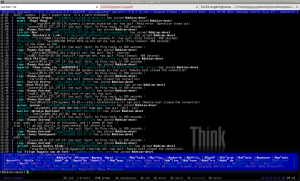 And the whole
And the whole ~/.irssi/config: http://files.die-welt.net/irssi-config.txt, read it carefully while waiting for the next post about newsbeuter :)
Comments