Spellcheck in Kile without KDE or how not to make a website
At the moment, I'm doing much stuff in LaTeX for my study. And Kile seems to be the editor of choice here.
But there is one bad thing with Kile, it's a KDE-app, which behaves - well - KDEish :(
Today I wanted to enable spell checking in Kile, which should support aspell and ispell. As aspell was already installed on my system, I assumed, it would "just work". But clicking Tools > Spelling just gave me
"The spelling program could not be started. Please make sure you have set the correct spelling program and that it is properly configured and in your PATH."
Aspell is in my PATH and works perfectly for all the other apps (Gajim, Sylpheed, XChat).
So I started googling for a solution. It looked like Kile was defaulting to ispell, and you could set it to aspell in kcontrol.
My system runs Xfce, so no kcontrol for me (I could install it, but who wants this KDE-stuff?).
So there seem to be two solutions for me:
1. Install ispell (what I don't want, why having multiple spell-checkers installed?)
2. ln -s /usr/bin/aspell /usr/local/bin/ispell (yeah, that works, as aspell is a drop-in replacement for ispell)
But wait, where is the how not to make a website part? Here it is:
On my journey, I found this blog-post: http://andrewjpage.com/index.php?/archives/93-IASpell-could-not-be-started-in-Kile.html (yes, not linked). Running Iceweasel with AdBlock, the page looked like: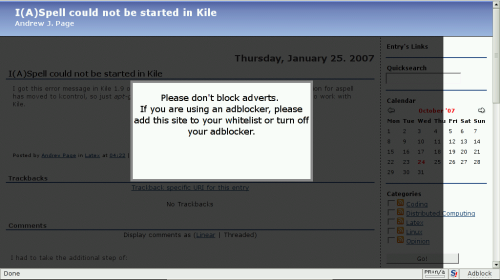
Wtf?! I'm not allowed to see the content, just because I block stupid ads?
Comments