because people asked: my irssi advanced windowlist setup
As XTaran and uschebit asked yesterday at the 27C3 about my "nice" windowlist in irssi, here is what I use: adv_windowlist.pl. Download it, put it into you ~/.irssi/scripts and load it with /script load adv_windowlist. Now you have a list with all those window names in them, but it's still a bit ugly ;)
First of all, get rid of the default Act list of irssi: /statusbar window remove act
Now let's customize awl a bit:
- Shorten window names to 10 chars, so we can get more windows in one row:
/set awl_block = 10/set awl_sbar_maxlength = ON - Display a maximum of 5 rows of windows so irssi is still usable on my Milestone with the 122x30 char screen:
/set awl_maxlines = 5 - Shorten the windowname layout a bit, strip the shortcut display, remove the braces around the window number:
/set awl_display_key = $N$H$C$S/set awl_display_nokey = $N$H$C$S
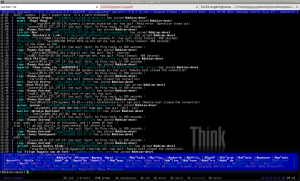
Comments
Have a look at http://madduck.net/docs/chanact/ for even more control (and a more condensed display)!
Hübsche Ergänzung:
/set awl_display_key_active = %8$N$H$C$S%n
/set awl_display_nokey_active = %8$N$H$C$S%n
stellen das aktive Fenster invers dar.
Farbcodes siehe http://irssi.org/documentation/formats.
Hey there!
Note that these are the defaults that are set if you do not otherwise configure:
( ‘display_nokey’ => ‘$N${cumode_space}$H$C$S’, ‘display_key’ => ‘$Q${cumode_space}$H$C$S’, ‘display_nokey_visible’ => ‘%2$N${cumode_space}$H$C$S’, ‘display_key_visible’ => ‘%2$Q${cumode_space}$H$C$S’, ‘display_nokey_active’ => ‘%1$N${cumode_space}$H$C$S’, ‘display_key_active’ => ‘%1$Q${cumode_space}$H$C$S’, ‘display_header’ => ‘%8$C|${N}’, ‘name_display’ => ‘$0′, ‘separator’ => ‘ ‘, ‘separator2′ => ”, ‘abbrev_chars’ => “~\x{301c}”, ‘viewer_item_bg’ => sb_format_expand( ‘{sb_background}’ ), )I had to fix your commands up a bit.
# Shorten window names to 10 chars, so we can get more windows in one row: # /set awl_block 10 # /set awl_sbar_maxlength ON # Display a maximum of 5 rows of windows # /set awl_maxlines 5 # Shorten the windowname layout a bit, strip the shortcut display, remove the braces around the window number # /format awl_display_key $N$H$C$S # /format awl_display_nokey $N$H$C$S # I prefer to only show window number: # /format awl_display_key $N # /format awl_display_nokey $N # Do not show network|nick header # /format -delete awl_display_header